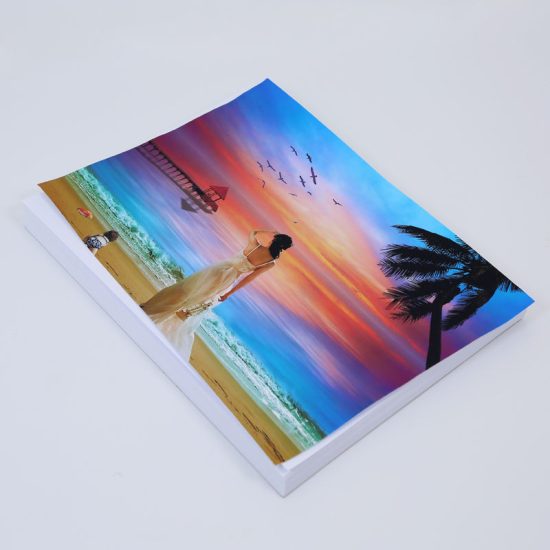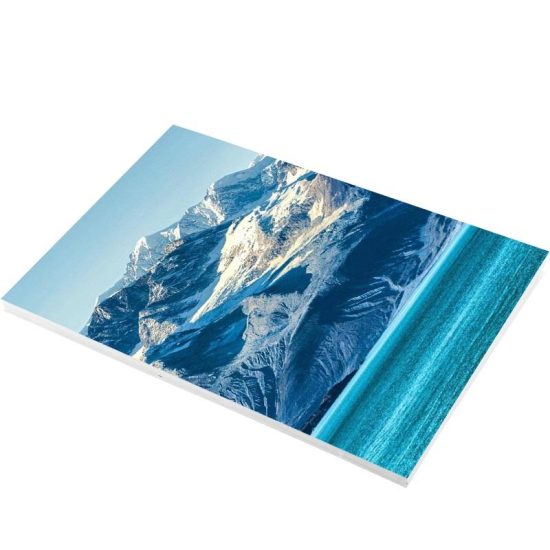Glossy Photo Paper Mastery: Your Images, Our Brilliance
Creating stunning prints on glossy photo paper can truly elevate the beauty of your images. From vibrant colors to sharp details, the glossy finish adds a touch of professionalism and elegance. To master the art of printing on glossy photo paper, consider these tips:
- Quality Images: Start with high-resolution images for the best results. Images with higher pixel counts retain their sharpness and detail when printed.
- Printer Settings: Use the appropriate printer settings for glossy paper. Select the paper type as “Glossy” or “Photo Paper” in your printer settings to optimize color and ink usage.
- Color Calibration: Ensure your monitor is calibrated to accurately represent colors. This helps in achieving the desired color accuracy when printing.
- Paper Handling: Handle glossy paper carefully to avoid fingerprints or scratches. Always load the paper properly according to your printer’s instructions.
- Printer Maintenance: Keep your printer in good condition. Regularly clean print heads and perform maintenance tasks to prevent ink smudges or inconsistencies.
- Test Prints: Before printing large or important images, do test prints on smaller pieces of glossy paper to adjust settings and ensure the desired outcome.
- Use the Right Ink: Make sure you’re using high-quality ink that’s compatible with glossy paper. Pigment-based inks often work best for glossy prints.
- Drying Time: Allow sufficient drying time for the prints. Glossy paper often takes longer to dry compared to other types, so handle the prints carefully after they come out of the printer.
- Storage: Store your printed glossy photos in a cool, dry place away from direct sunlight to maintain their quality over time.
- Experiment and Learn: Practice makes perfect. Experiment with different settings, papers, and images to understand how your printer handles glossy paper and what settings work best for different types of images.
Remember, mastery comes with practice and experimentation. Don’t be afraid to try new things and learn from each printing experience to improve your glossy photo printing skills.